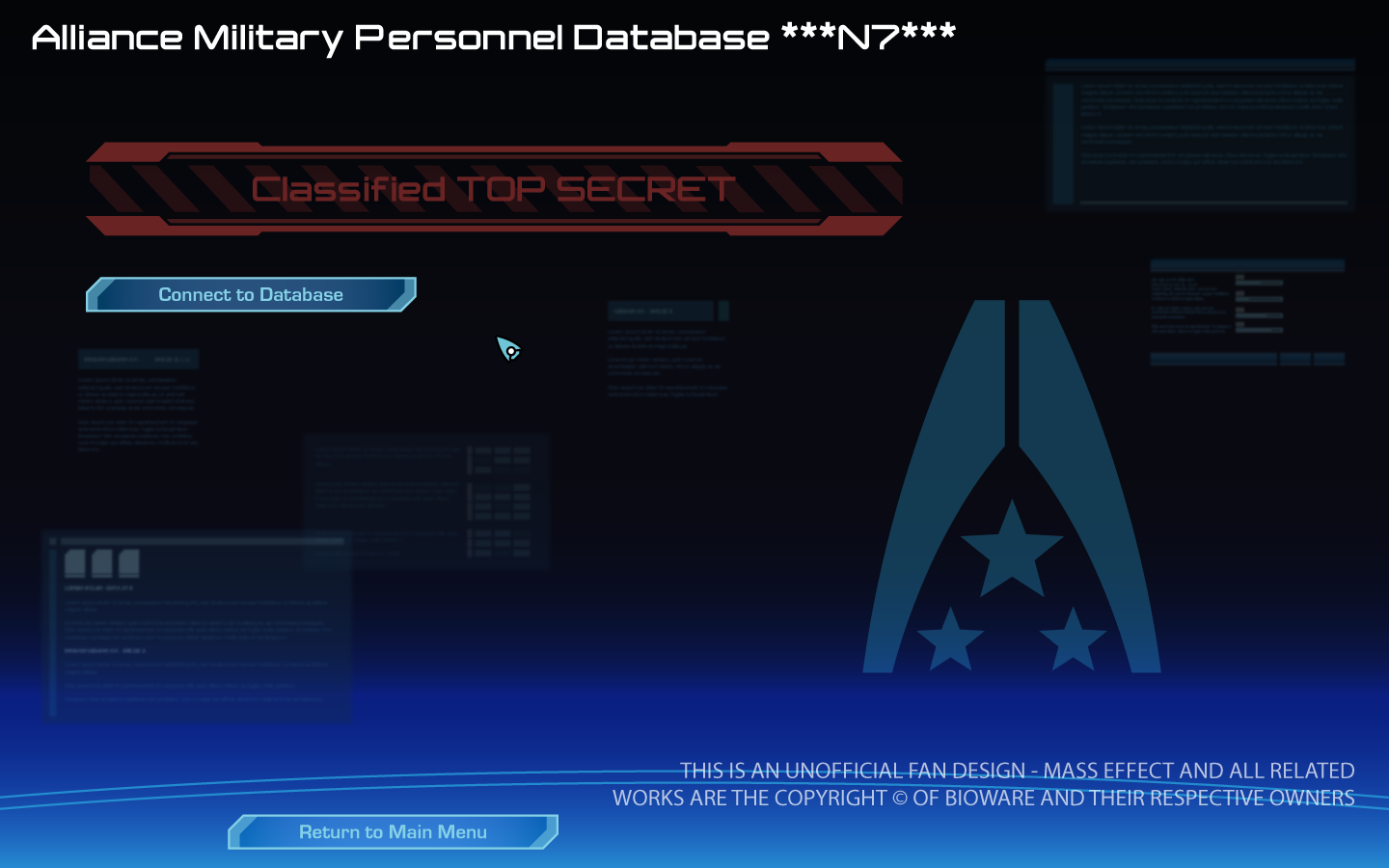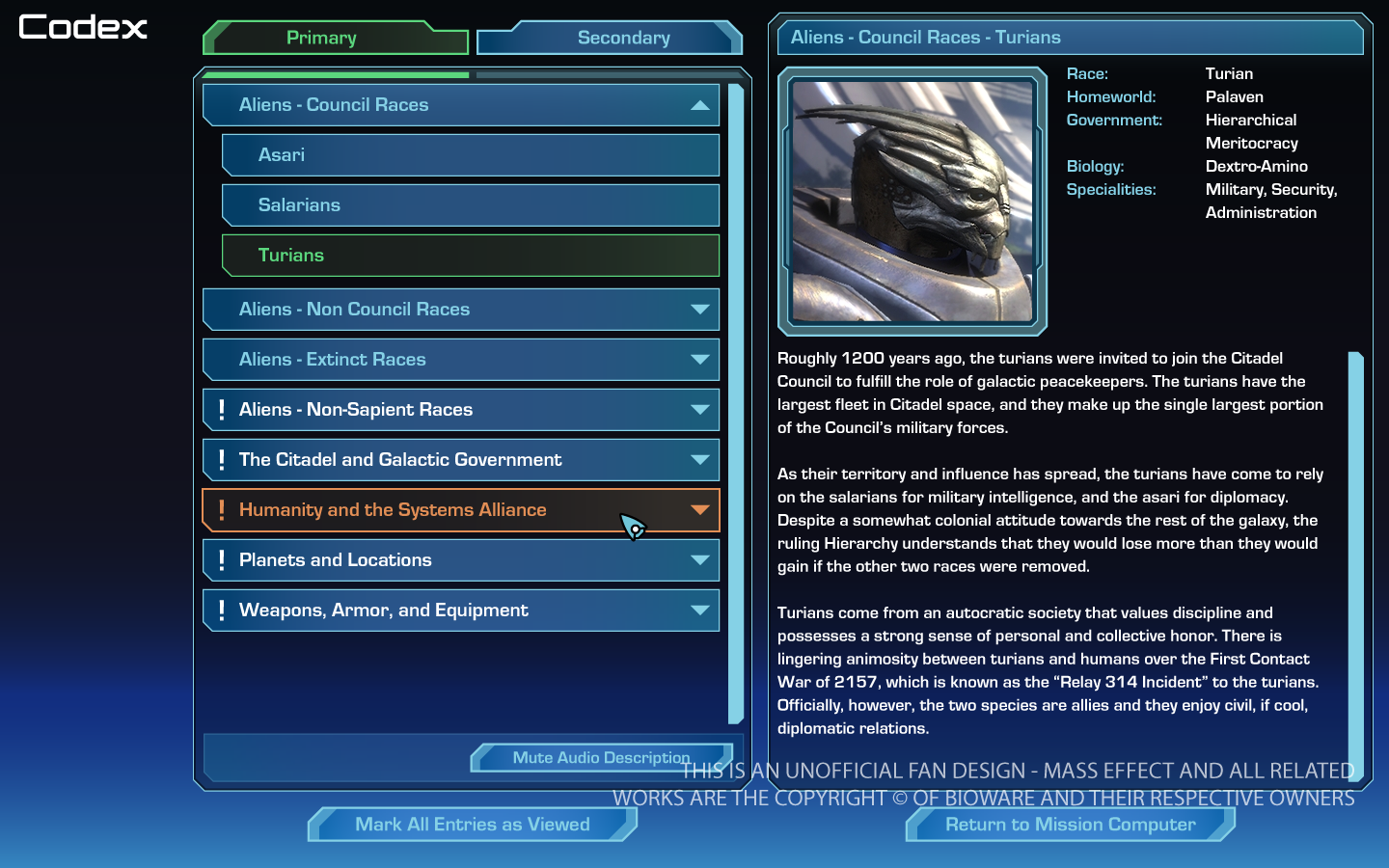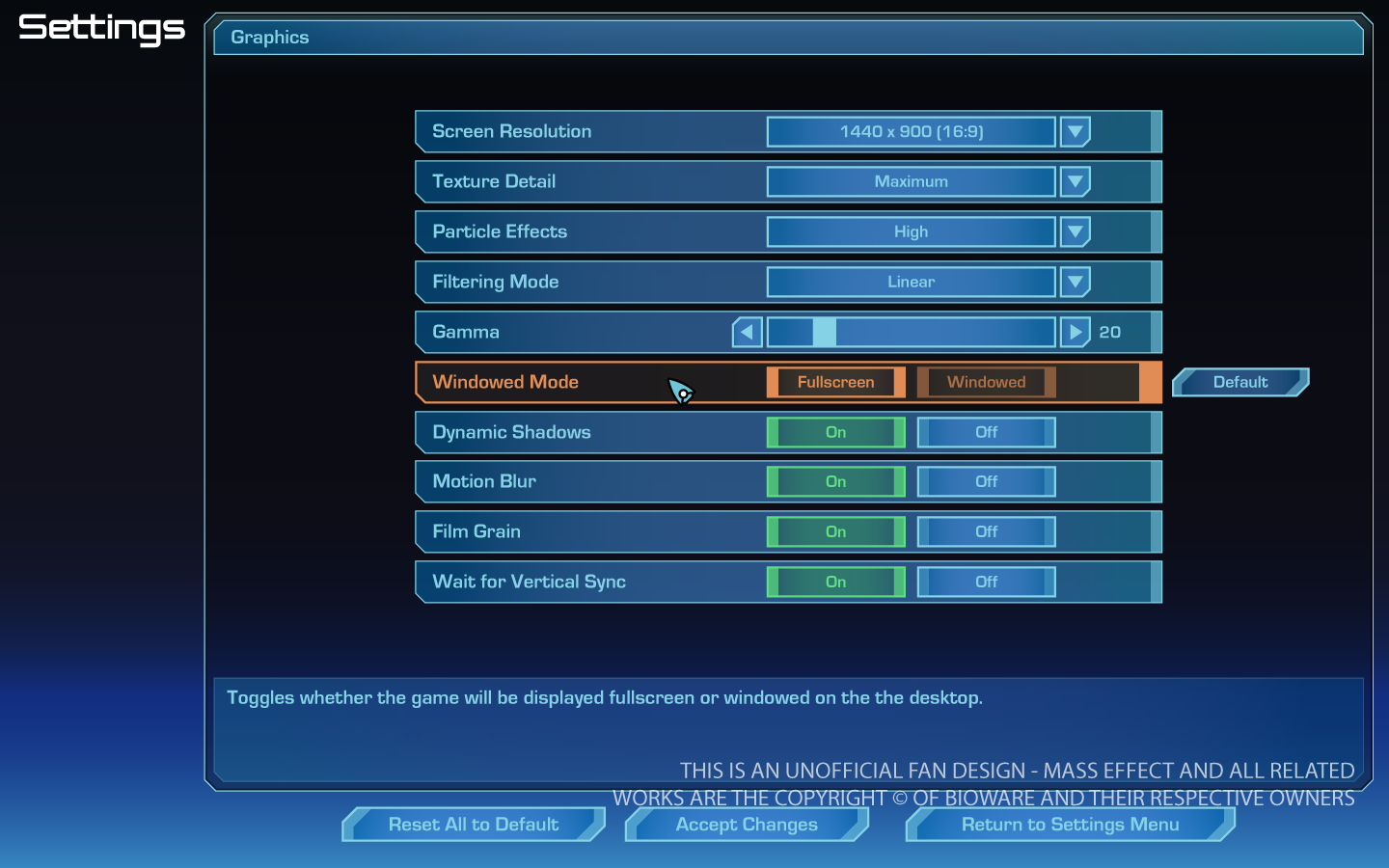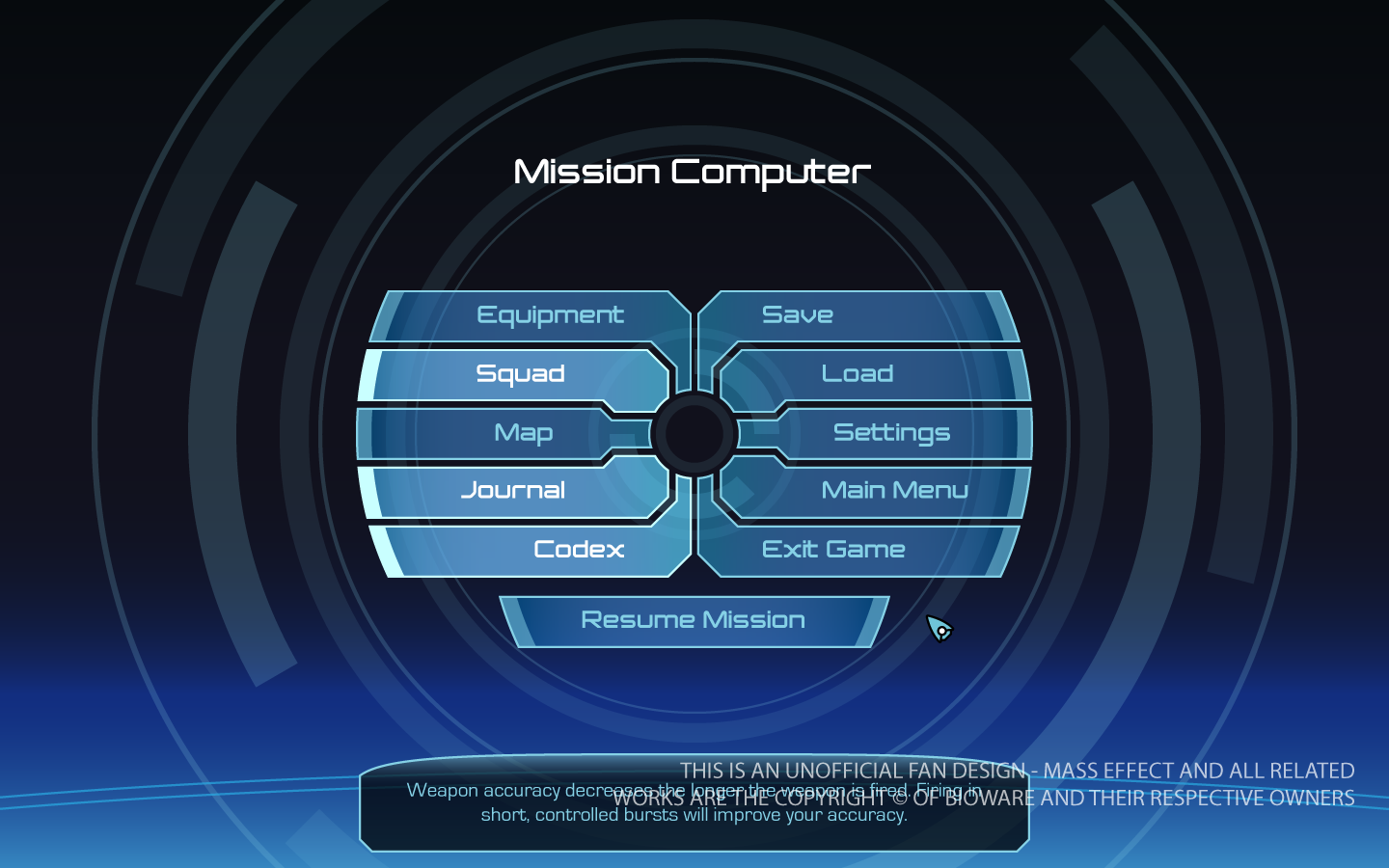Mass Effect UI Redesign
PERSONAL FAN PROJECT
I’ve been a fan of the Mass Effect series since the first game came out, but even at the time, I felt that the user experience could be improved. Following the style and content restrictions as the PC version of the game, I’ve redesigned the UI to be more usable and intuitive.
Starting Screen
Mass Effect introduces its protagonist by updating data in their personal file. I wanted to capture the sense of 3D space used in the game's menus, while making it cleaner and easier to read.
Equipment Menu
One of Mass Effect's most notorious menus is the equipment section. This was my attempt to improve the screen's usability, while still displaying all of the same information as the original.
Squad Menu
The original Squad menu presented its information in confusing and inconsistent ways. I wanted to standardize how the different stats were displayed and provide more details for how the Paragon/Renegade system affected the player's experience.
Codex Menu
The original codex was one of the better interfaces in the original game, so this update maintained its flow while bringing it in line with the rest of the updated designs. It provides in-depth information, while making it easy to track which entries the player has already accessed.
Settings Menu
My update to the settings menu provides the player with clear options and an explanation of what each setting does. This can be very useful for players who may not be familiar with the bevy of settings modern PC games offer.
Mission Computer
This version of the Mission Computer screen is designed to bridge the gap between the angular designs used in the menus, and the more rounded aesthetic of the in-game HUD.
HUD
The original HUD in Mass Effect was a mix of canted and flat displays, making it difficult to read critical information, such as squad health and ability cooldowns. I designed a cleaner interface that provides the same information as the original in a more readable package.